Change your Procuret Payment Method
You can update the payment method used to pay for Instalment Plans at any time.
Step 1: Review Available Methods
In your Business Dashboard, select Payment Methods.
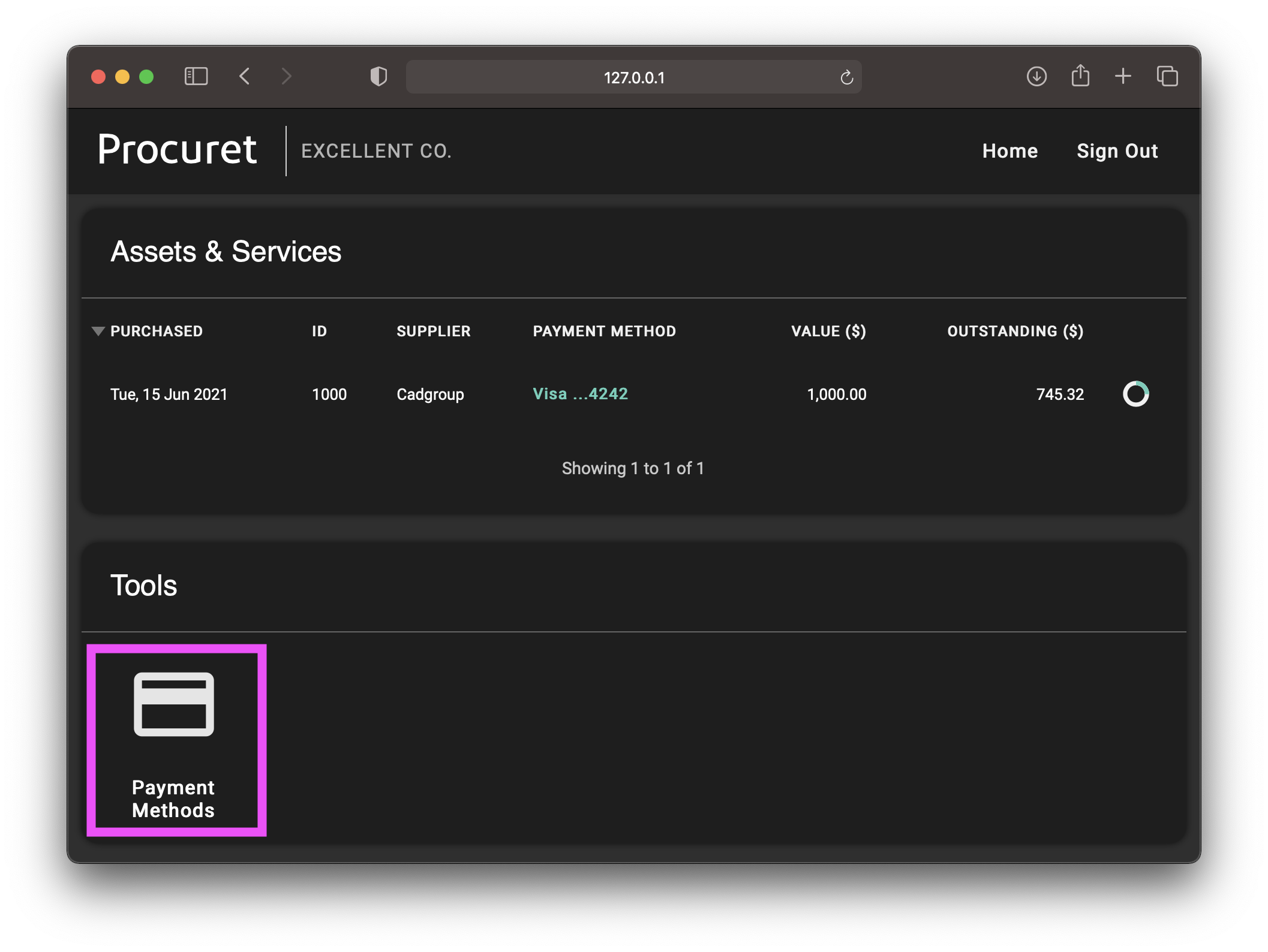
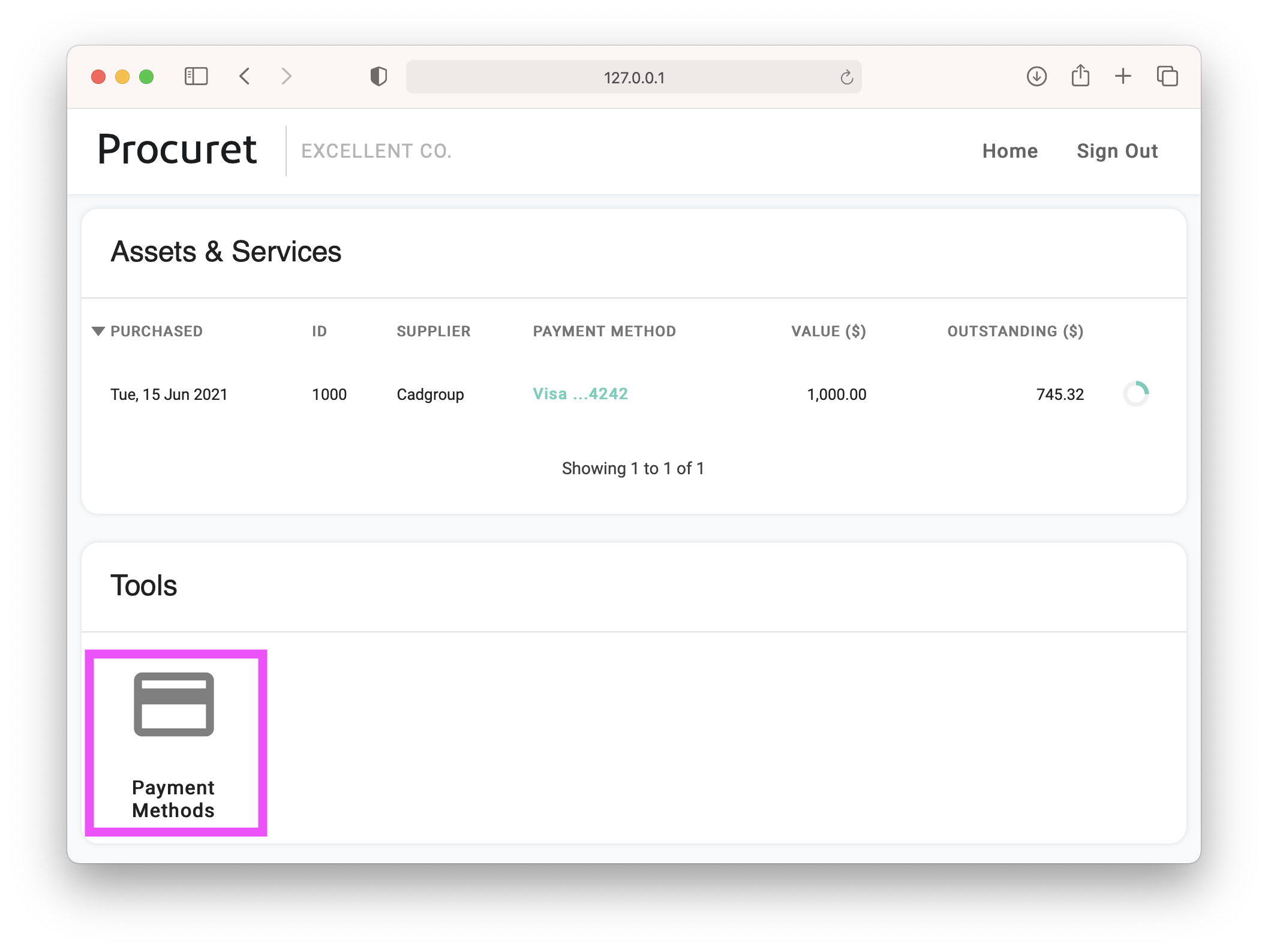
You can add as many Payment Methods as you like. Select Create to add a new method. Click the trash icon to delete a Payment Method. You cannot delete your last Payment Method.
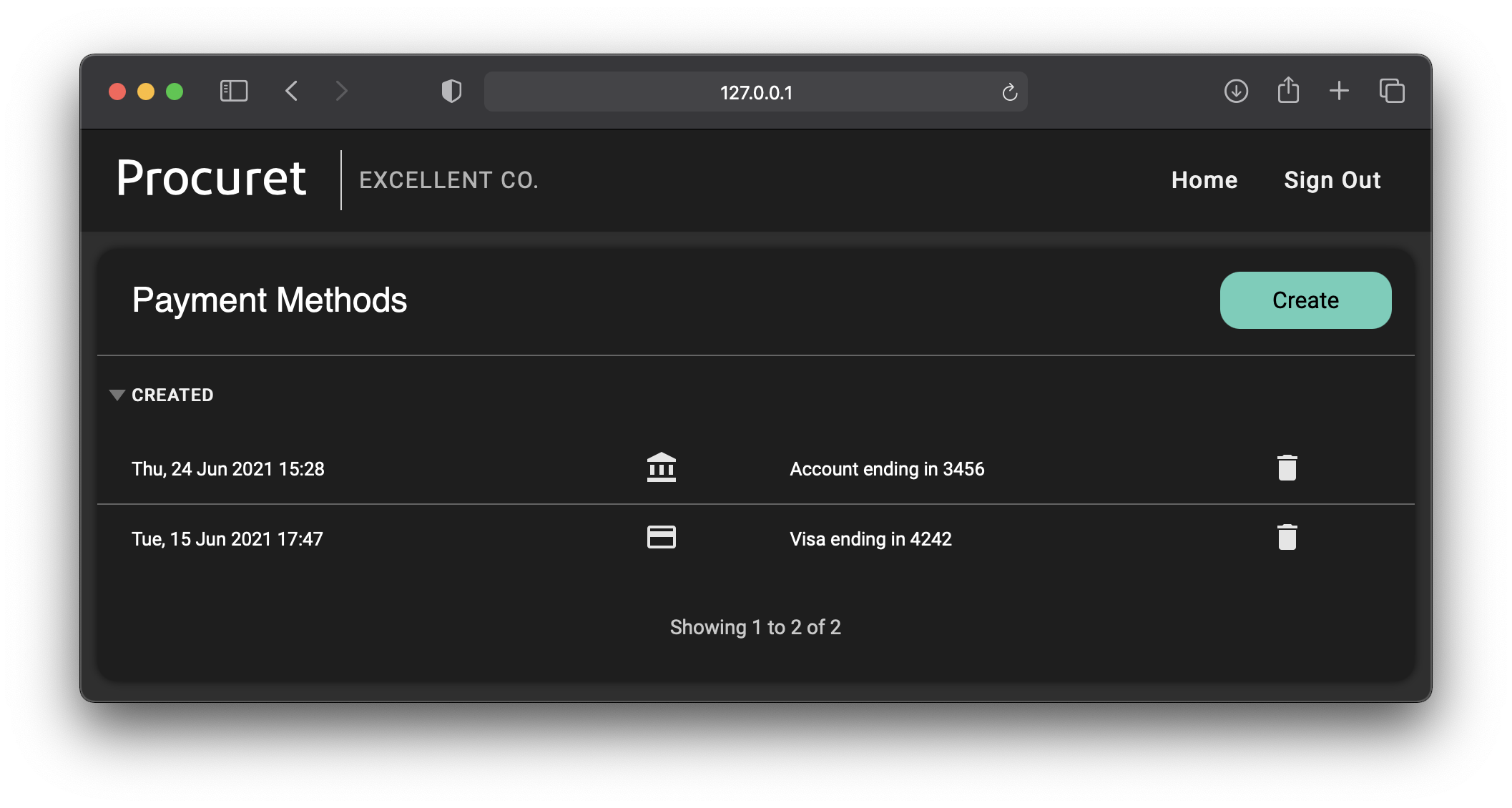
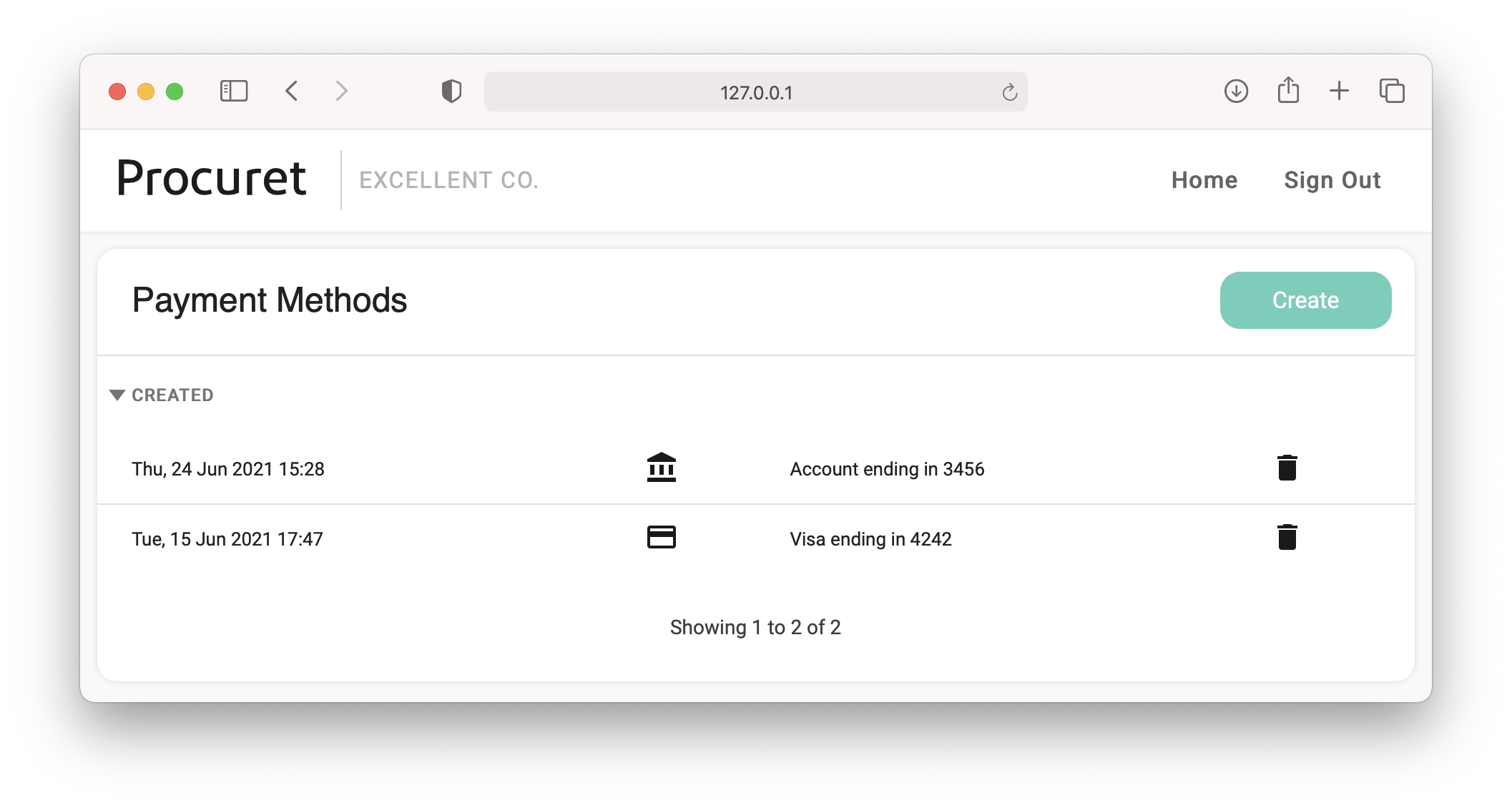
Step 2: Apply a Payment Method to an Asset / Service
Return to your Business Dashboard. Select any Asset / Service from the Assets & Services table.
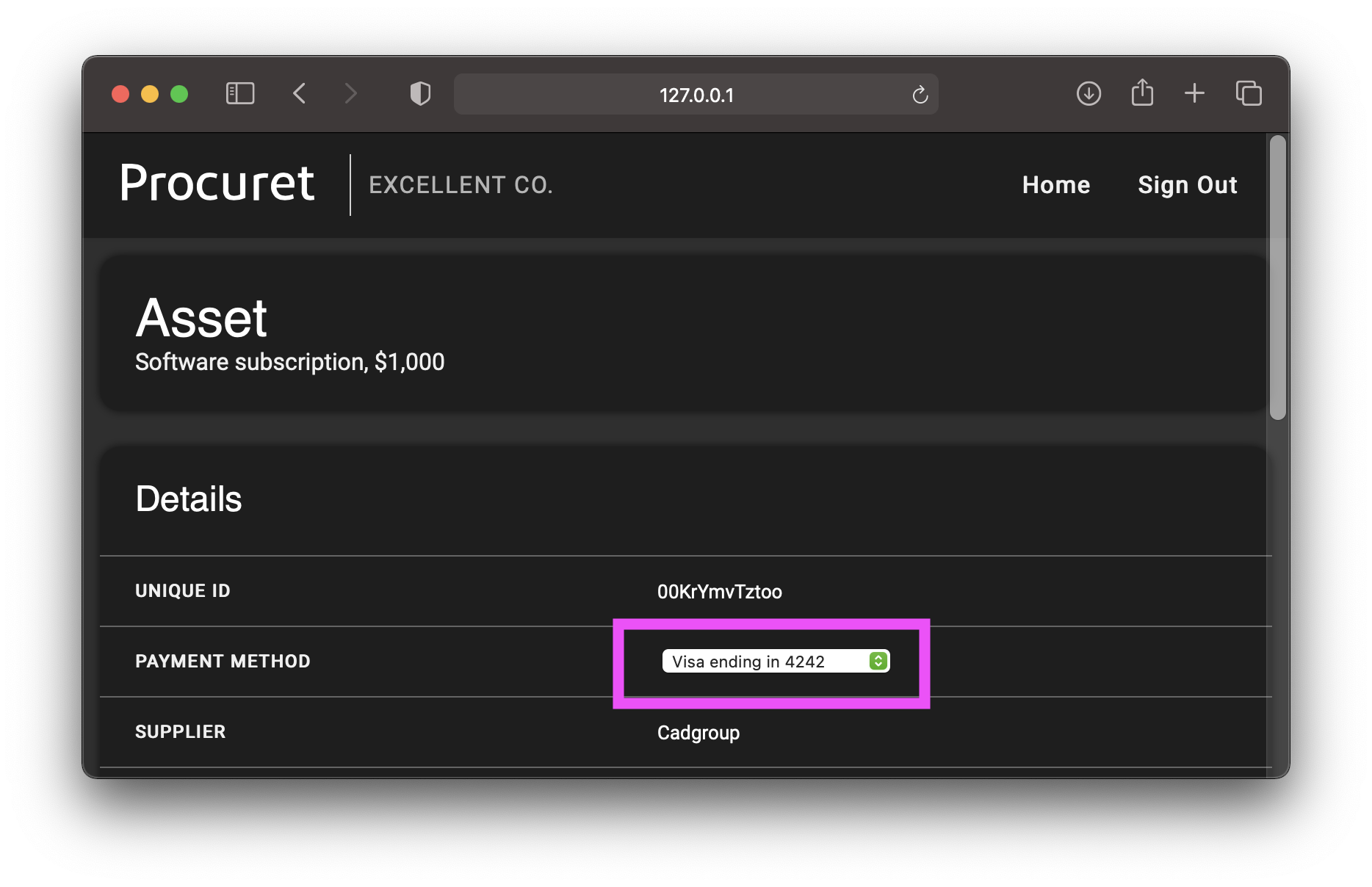
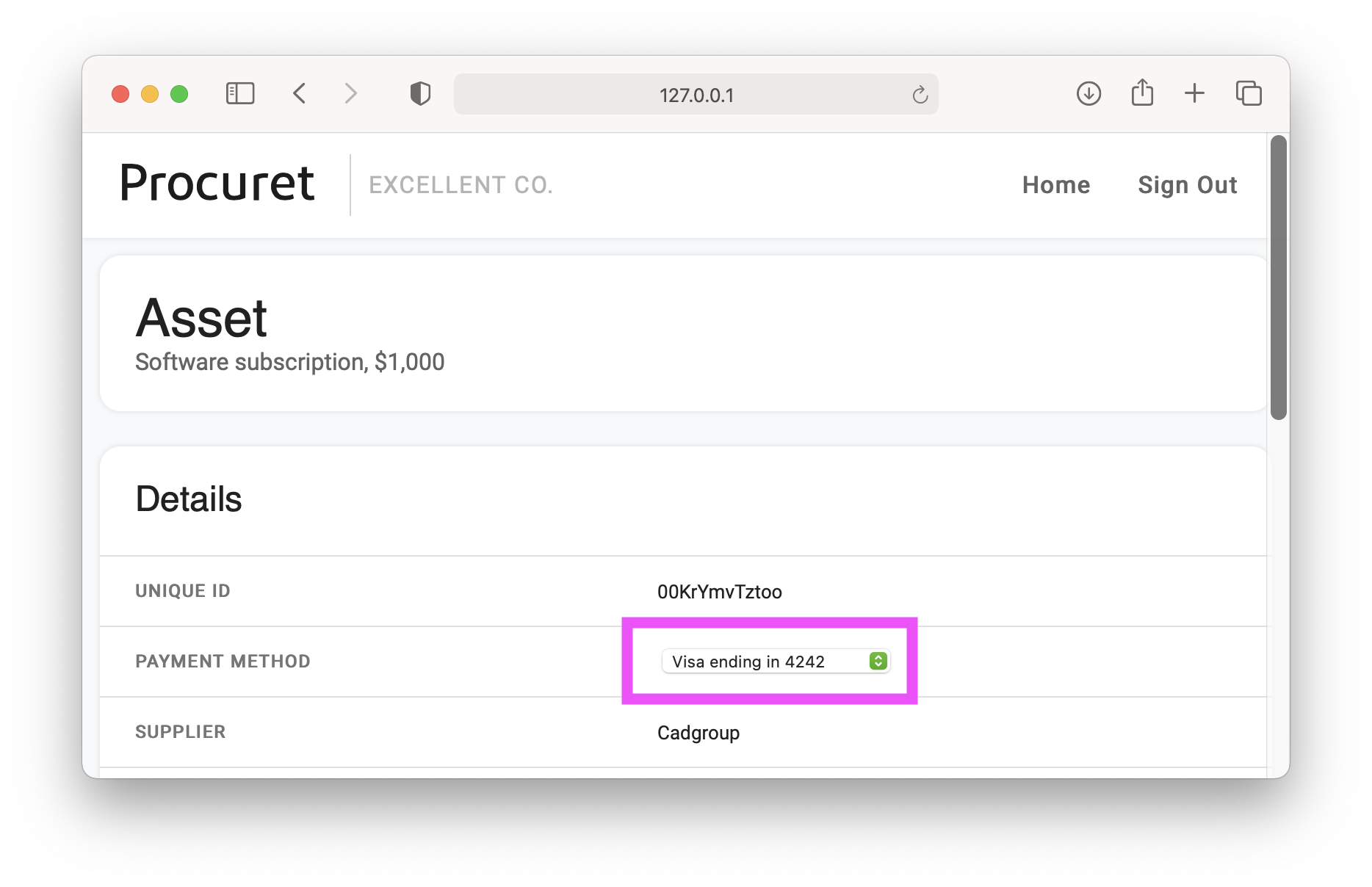
Choose a Payment Method from the dropdown menu. Once updated, Procuret will charge the new Payment Method when your next payment falls due.
For help, please write to us.
